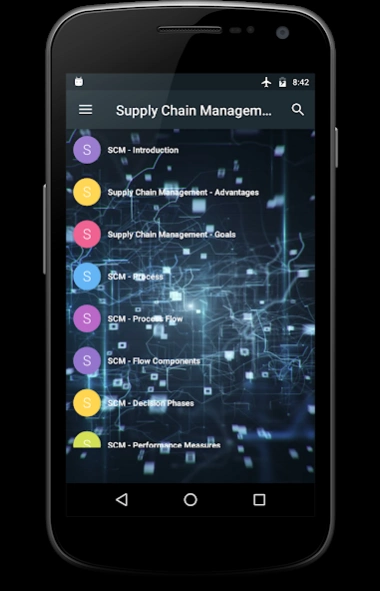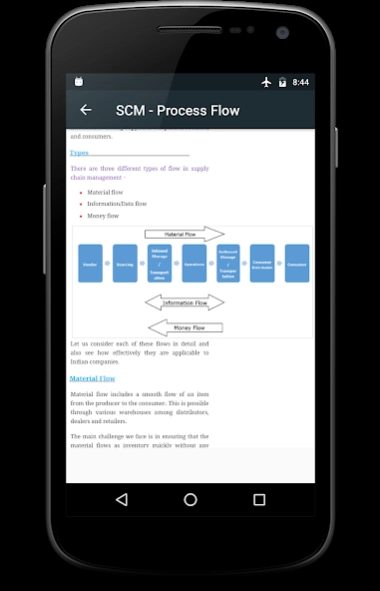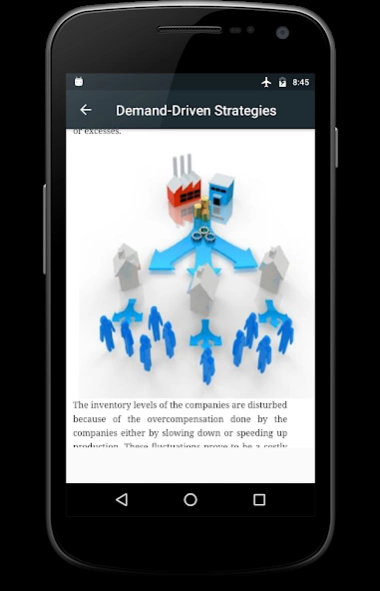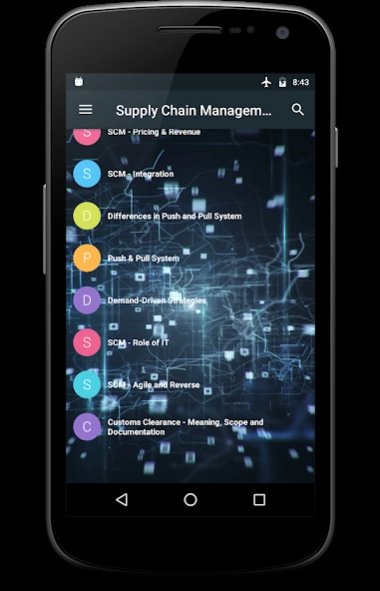Supply Chain Management 1.8
Free Version
Publisher Description
Supply Chain Management - Get all the details about Supply Chain Management
✴ Supply chain management (SCM) is the active management of supply chain activities to maximize customer value and achieve a sustainable competitive advantage. It represents a conscious effort by the supply chain firms to develop and run supply chains in the most effective & efficient ways possible. Supply chain activities cover everything from product development, sourcing, production, and logistics, as well as the information systems needed to coordinate these activities.✴
► If you are an aspiring project manager or project leader, then definitely this App is for you which will take you through almost all the important management concepts one by one using a simply easy learning approach.✦
【Topics Covered in this App are Listed Below】
⇢ SCM - Introduction
⇢ Advantages
⇢ Goals
⇢ Process
⇢ Process Flow
⇢ Flow Components
⇢ Decision Phases
⇢ Performance Measures
⇢ Strategic Sourcing
⇢ Make Vs Buy
⇢ Networks
⇢ Inventory Management
⇢ Pricing & Revenue
⇢ Integration
⇢ Differences in Push and Pull System
⇢ Push & Pull System
⇢ Demand-Driven Strategies
⇢ Role of IT
⇢ Agile and Reverse
⇢ Meaning, Scope and Documentation
About Supply Chain Management
Supply Chain Management is a free app for Android published in the Teaching & Training Tools list of apps, part of Education.
The company that develops Supply Chain Management is Intelitech. The latest version released by its developer is 1.8.
To install Supply Chain Management on your Android device, just click the green Continue To App button above to start the installation process. The app is listed on our website since 2022-09-24 and was downloaded 1 times. We have already checked if the download link is safe, however for your own protection we recommend that you scan the downloaded app with your antivirus. Your antivirus may detect the Supply Chain Management as malware as malware if the download link to in.softecks.supplychainmanagement is broken.
How to install Supply Chain Management on your Android device:
- Click on the Continue To App button on our website. This will redirect you to Google Play.
- Once the Supply Chain Management is shown in the Google Play listing of your Android device, you can start its download and installation. Tap on the Install button located below the search bar and to the right of the app icon.
- A pop-up window with the permissions required by Supply Chain Management will be shown. Click on Accept to continue the process.
- Supply Chain Management will be downloaded onto your device, displaying a progress. Once the download completes, the installation will start and you'll get a notification after the installation is finished.